If you just installed your Windows XP operating system for the first time after having formatted it, you’ll probably have to install all the official patches created by Microsoft to fix certain vulnerabilities in the operating system.
This process of updating through Windows Update can take a lot of work and time; but, thanks to WinUp, you now have the solution.
Advertisement
WinUp is a practical package that is updated periodically and contains all the patches developed by Microsoft. To install them, the only thing that you have to do is run the program and click on the updates that you want to carry out.
Requirements (Latest version)
- You will have to have Windows XP Service Pack 3 installed.

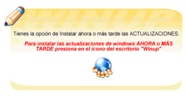












Comments
I recommend it, very useful. Thank you very much.
When trying to open the lgpdit, it tells me that mmc cannot create the plugin. I downloaded the winup and it does nothing. Do you have any solution? I am a beginner. Thanks in advance.